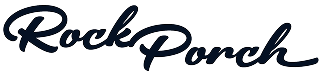Learning Center
How can we help you make the most out of RockPorch?
RockPorch Walkthrough
So…what is this? Tell Me Everything
We’d love to talk to everyone, but realize that’s impossible. If you’re up for it, check out our calendar and schedule a time to chat! If you don’t have time or aren’t sure yet, check out this video of another Creator’s live discussion. It’s pretty much everything we’d discuss with you!

Add Products
Adding products to your account is the only way to use our product links on and off RockPorch. You can access the online inventory from any of our brand partners. Just go to their e-com site, click on a product, and when you’re on the product page simply copy the URL and paste in our Add Product tool.
Pro Tips
- If you want to check our access to any Brand, Click your profile headshot in the nav bar, click Merchant Partners, and search for any Brand. Our system will return all our partners that carry that Brand.
- It’s much faster to build an initial inventory on a desktop, then easily access them on mobile.
Build a Profile

Menu
Use this to view a content feed of the people you follow and to access other account related pages such as “My Feed”, “My Saves”, Account Settings, and more.
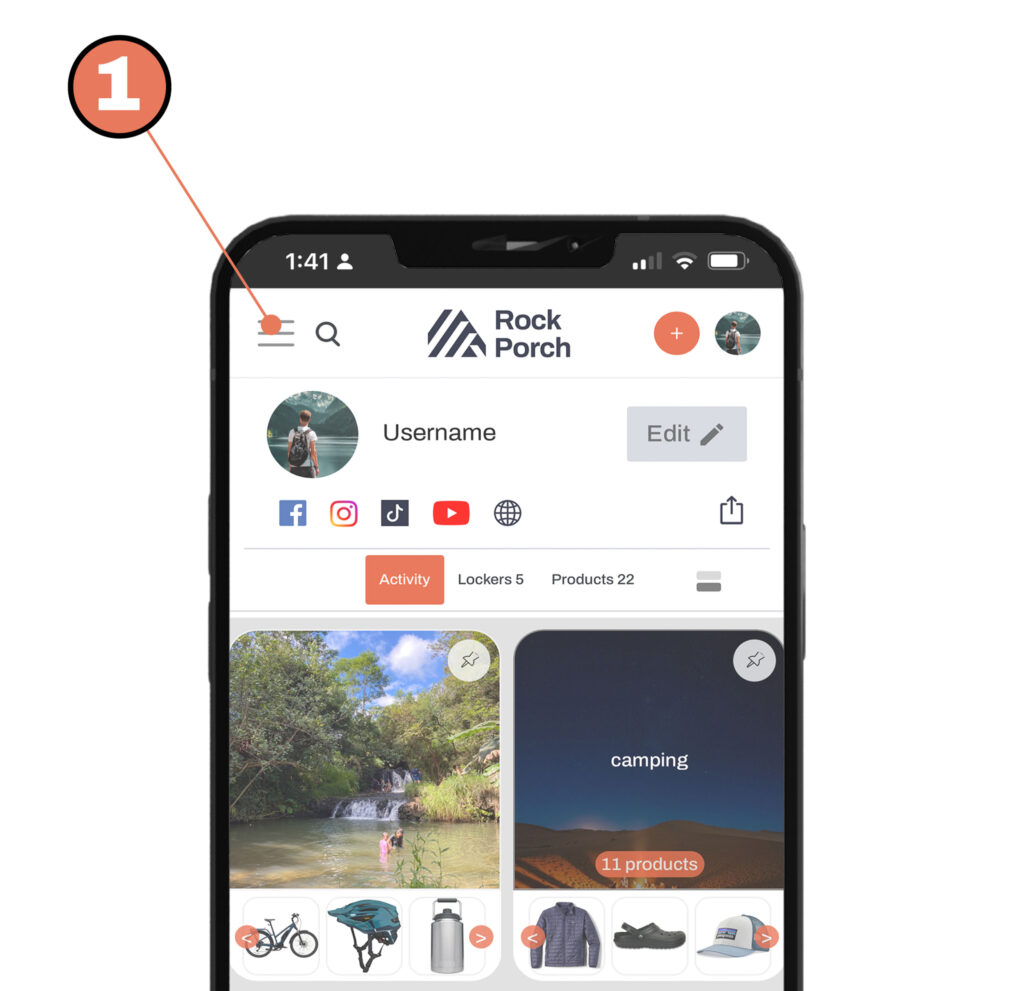

Search
Use this to view a content feed of the people you follow and to access other account related pages such as “My Feed”, “My Saves”, Account Settings, and more.
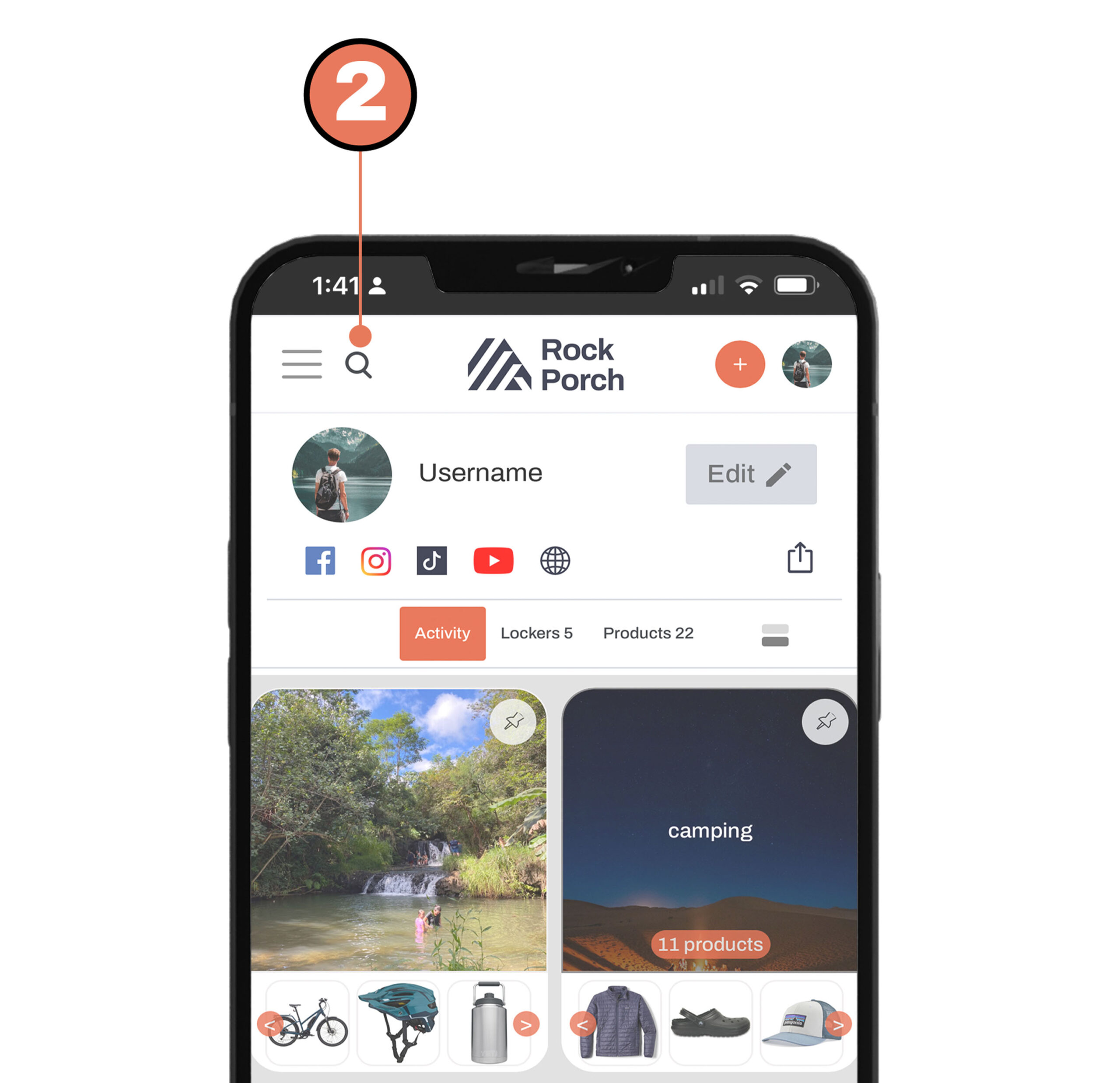

Username
This is the name users will see on your feed and will be searchable across the entire platform. You can edit your username with the “Edit” button to the right.
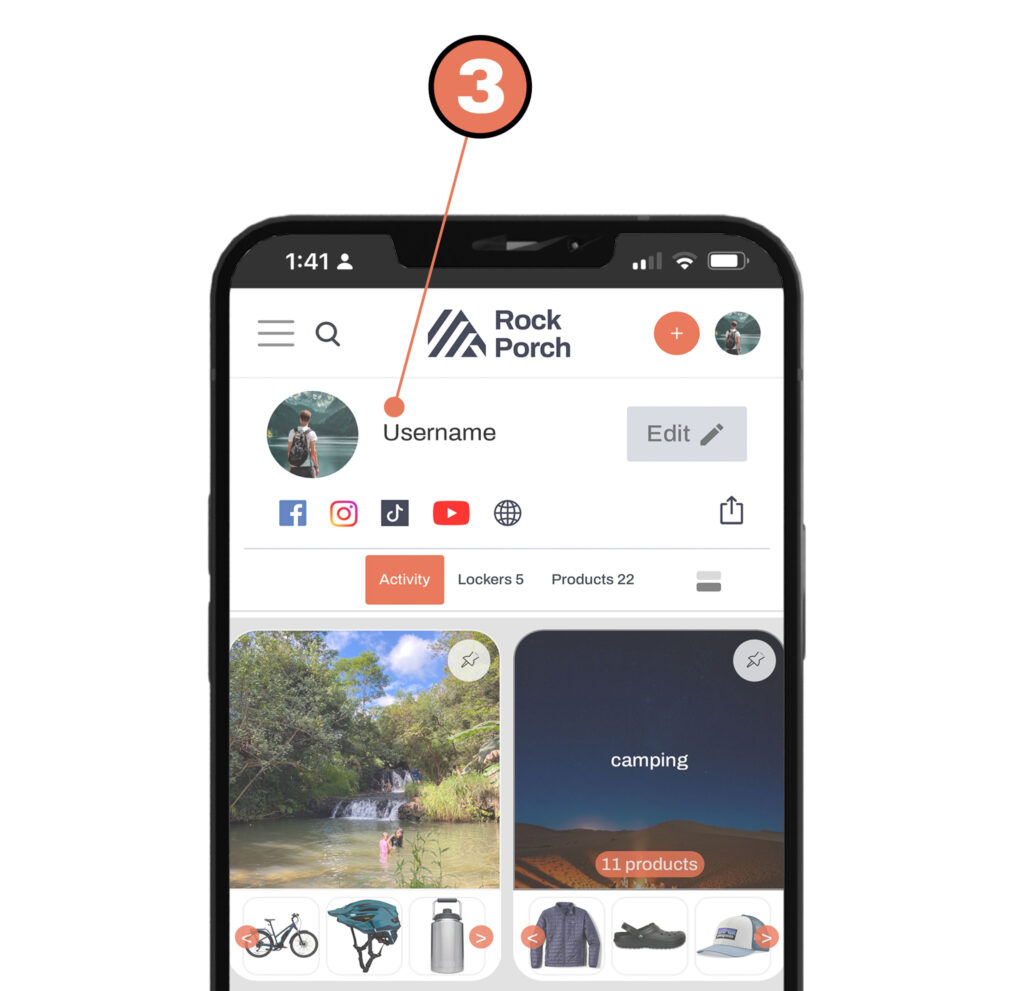

RockPorch Logo
Click this any time you want to Explore a constant stream of RockPorch content from other Creators.
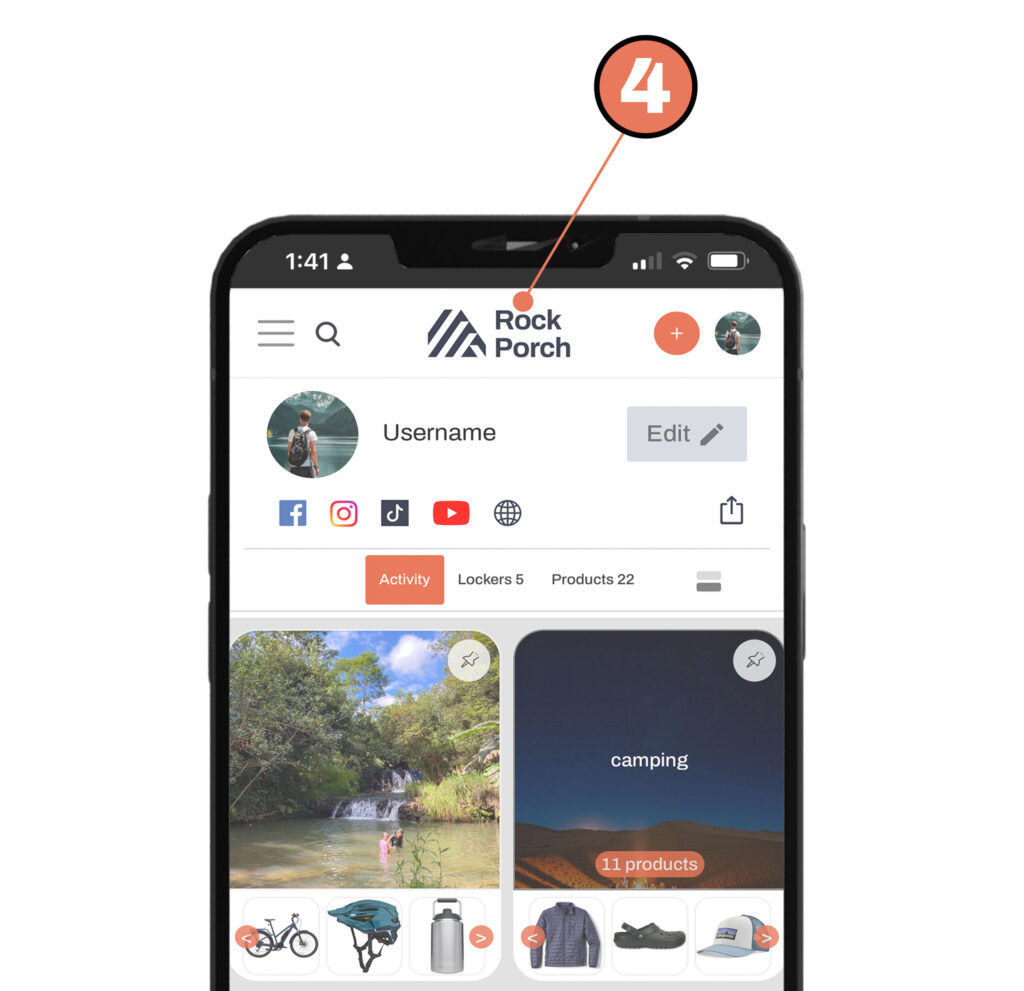

Add Button
This is the most useful tool to show your content on your page. Use this button to add a product, create a locker, or share a post.
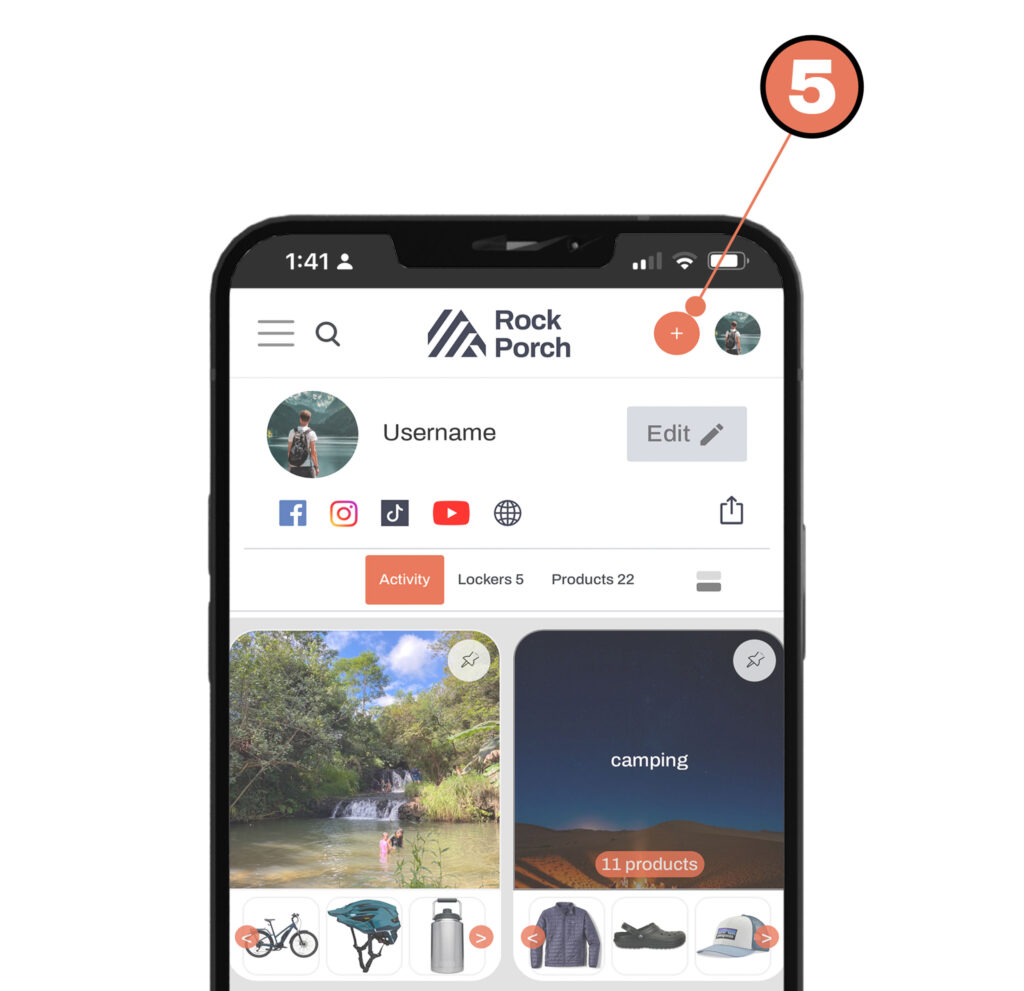

Account
This is where you can view your profile, your products, merchant partners that RockPorch offers and the Creator Dashboard.
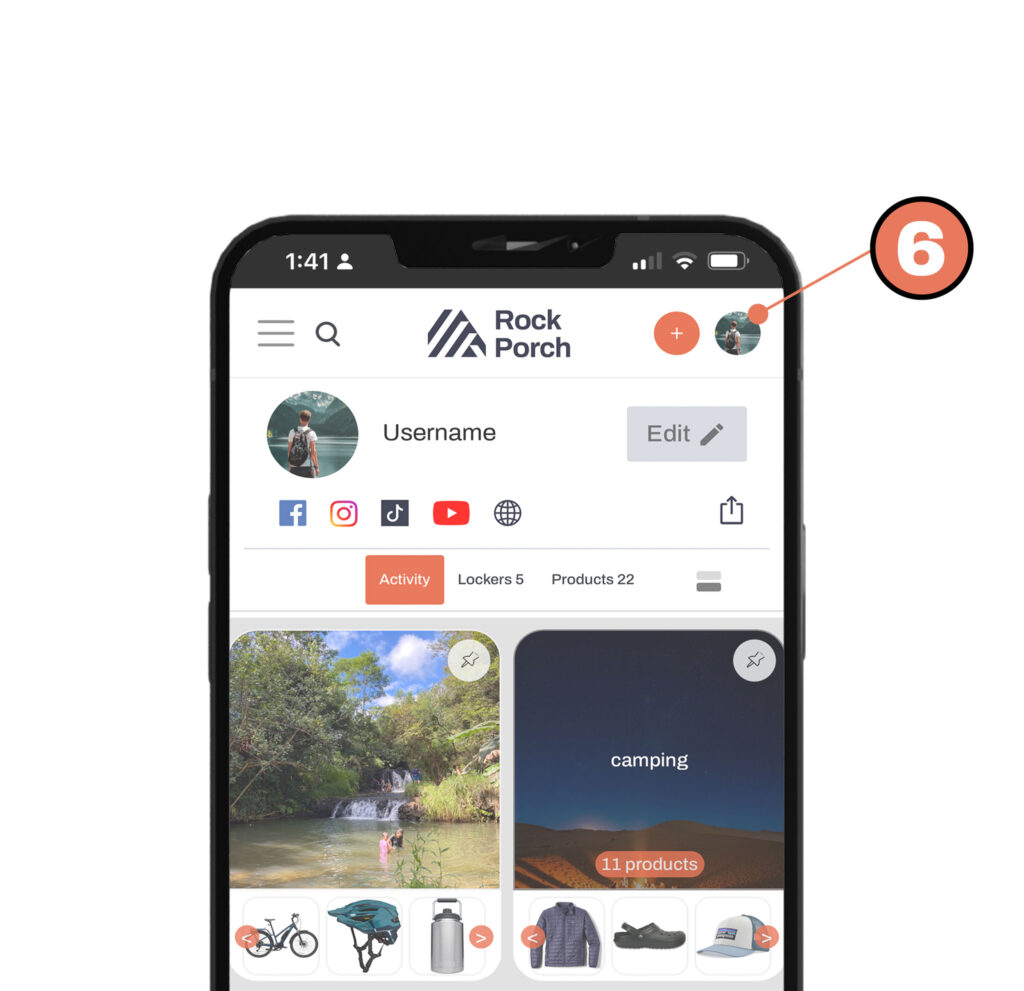

Edit Profile
Click the “Edit” button to change your user content that best describes who you are and where you can be found. Things like profile photo, username, tagline, bio, your website and social links can all be edited here.
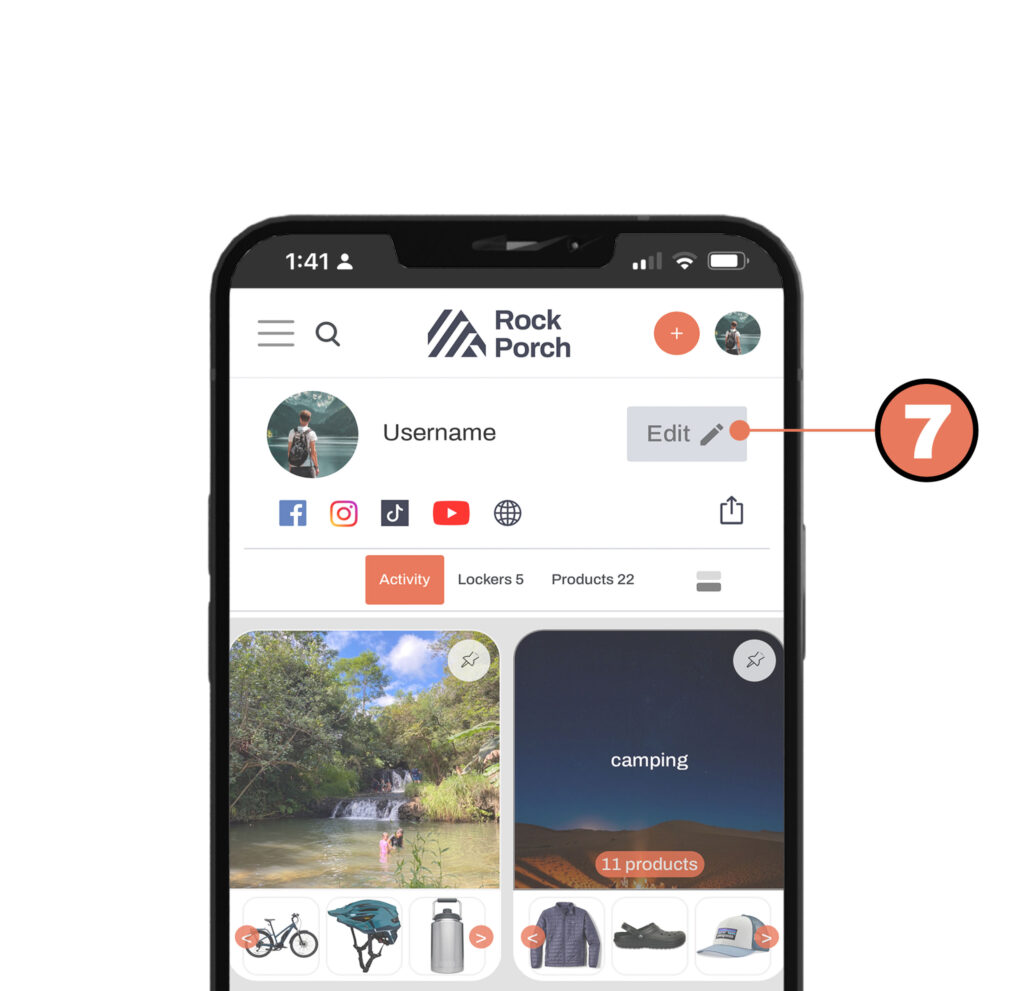

Share Profile
Sharing your profile is as easy as copy and paste into whatever communication channel you prefer. This button is on each profile, so whether it’s yours or someone else’s, simply copy and paste the link to get someone the products they need.
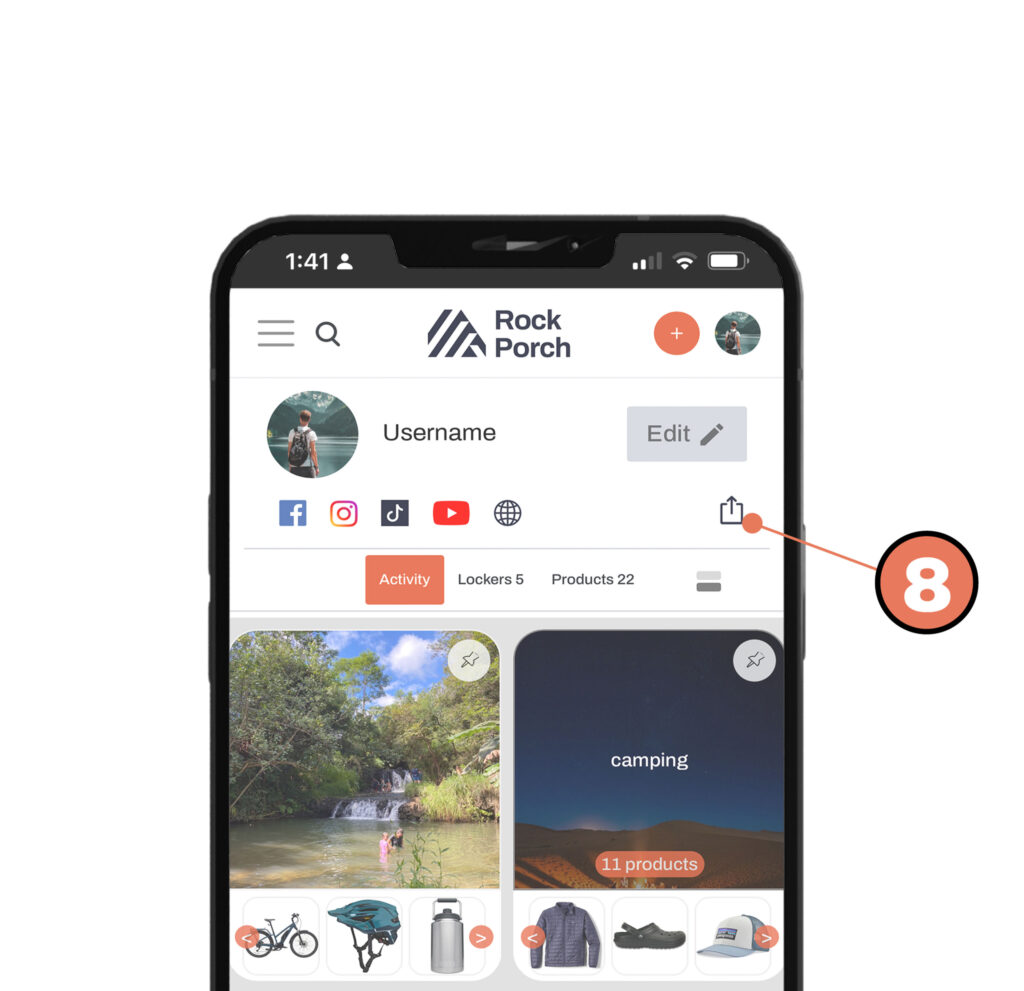

Grid/List Formatting
Use this toggle button to switch from grid to list, depending on what you prefer most.
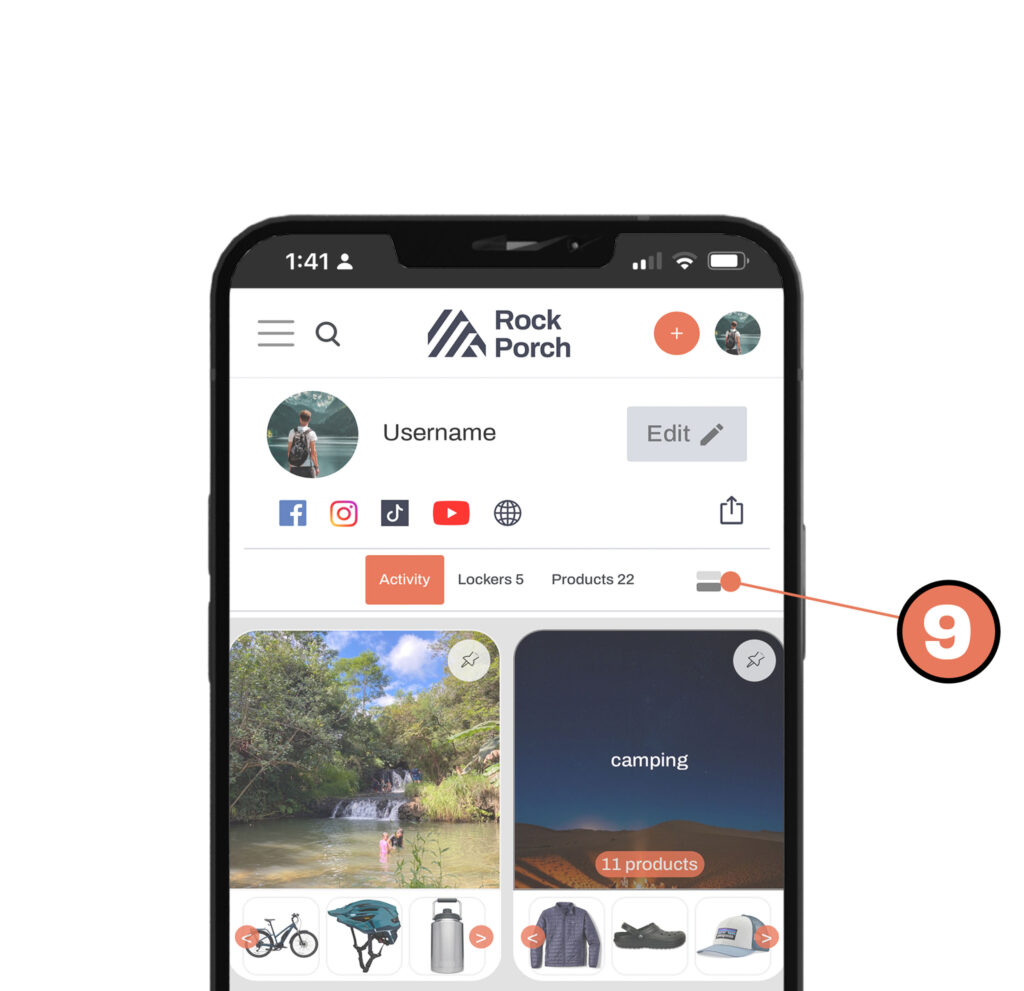

Products Tab
This will toggle your page to show products specifically instead of your most recent activity.
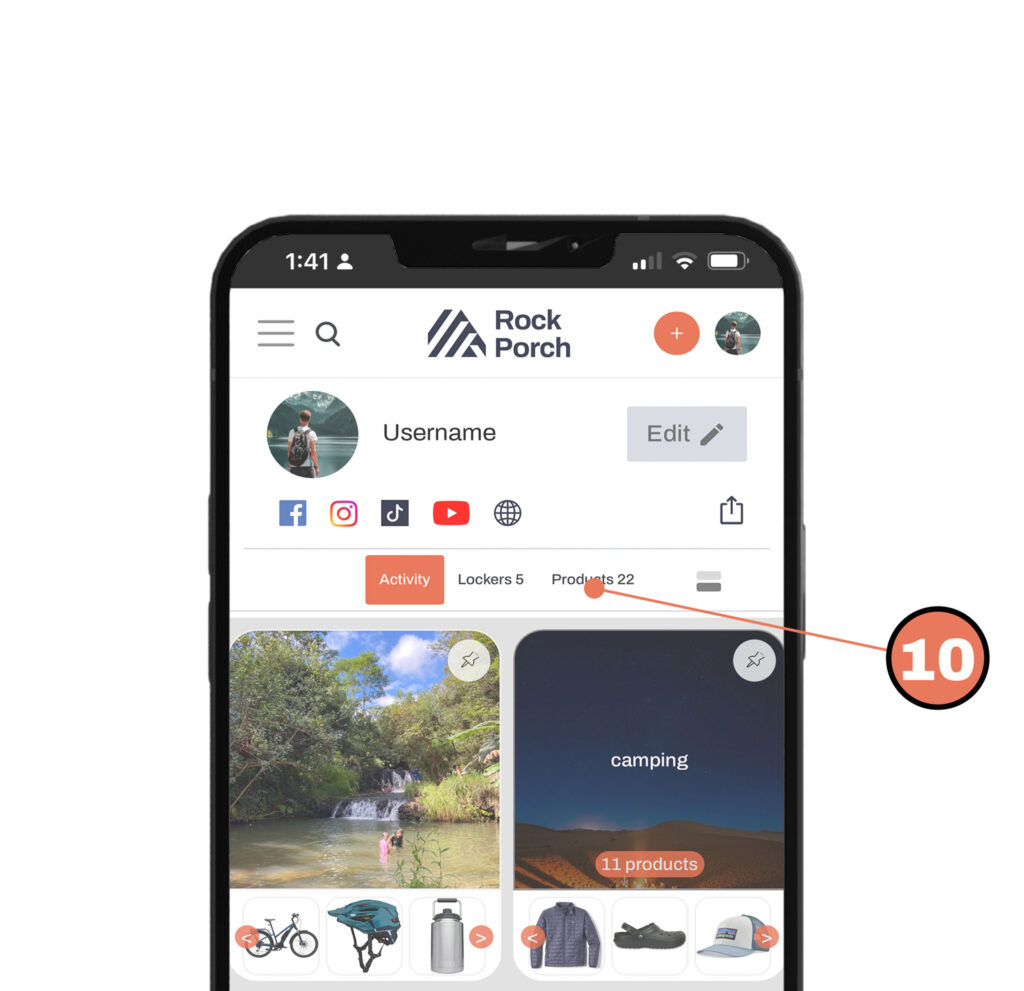

Lockers Tab
This tab is used to separate posts and products from lockers so people can shop based on a specific category that you have built.
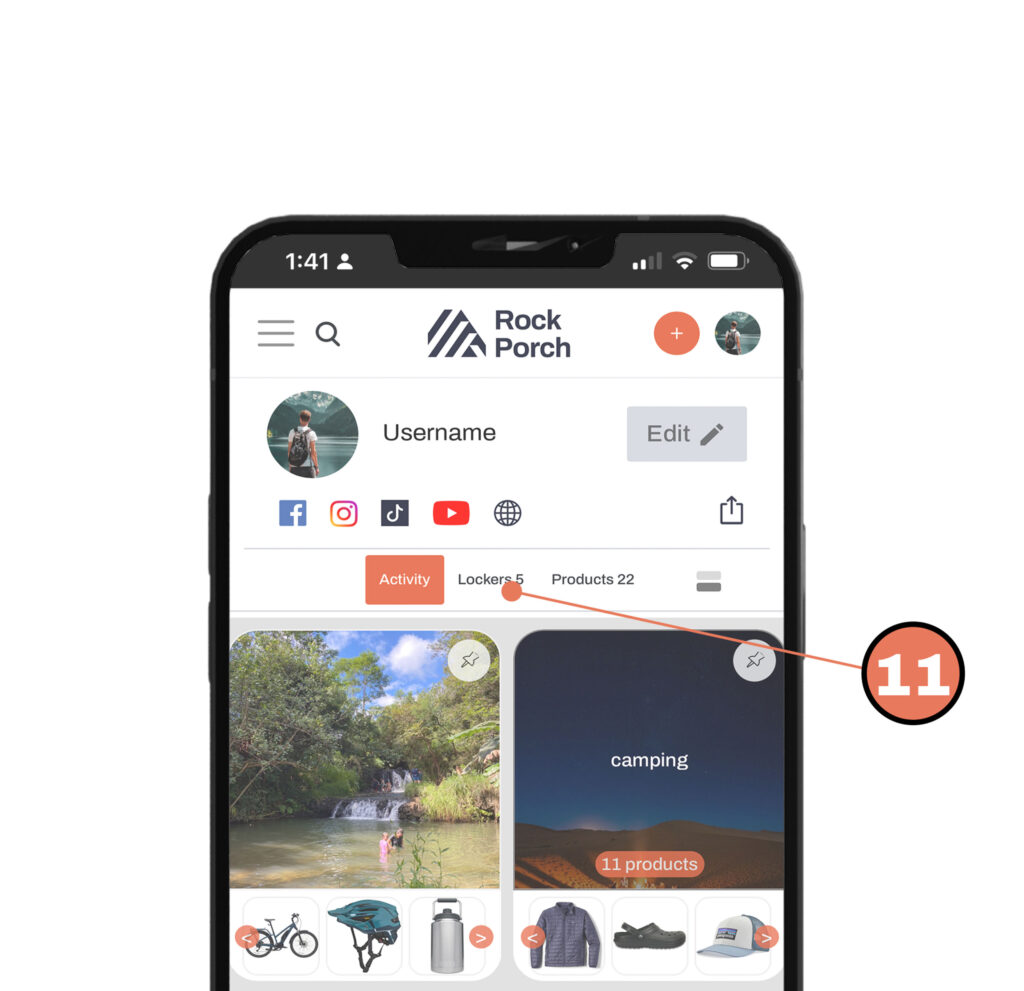

Pin Post
Use the pin button to add a specific locker, product or post to the top of your page. This ensures that people see the most important items first when visiting your page.
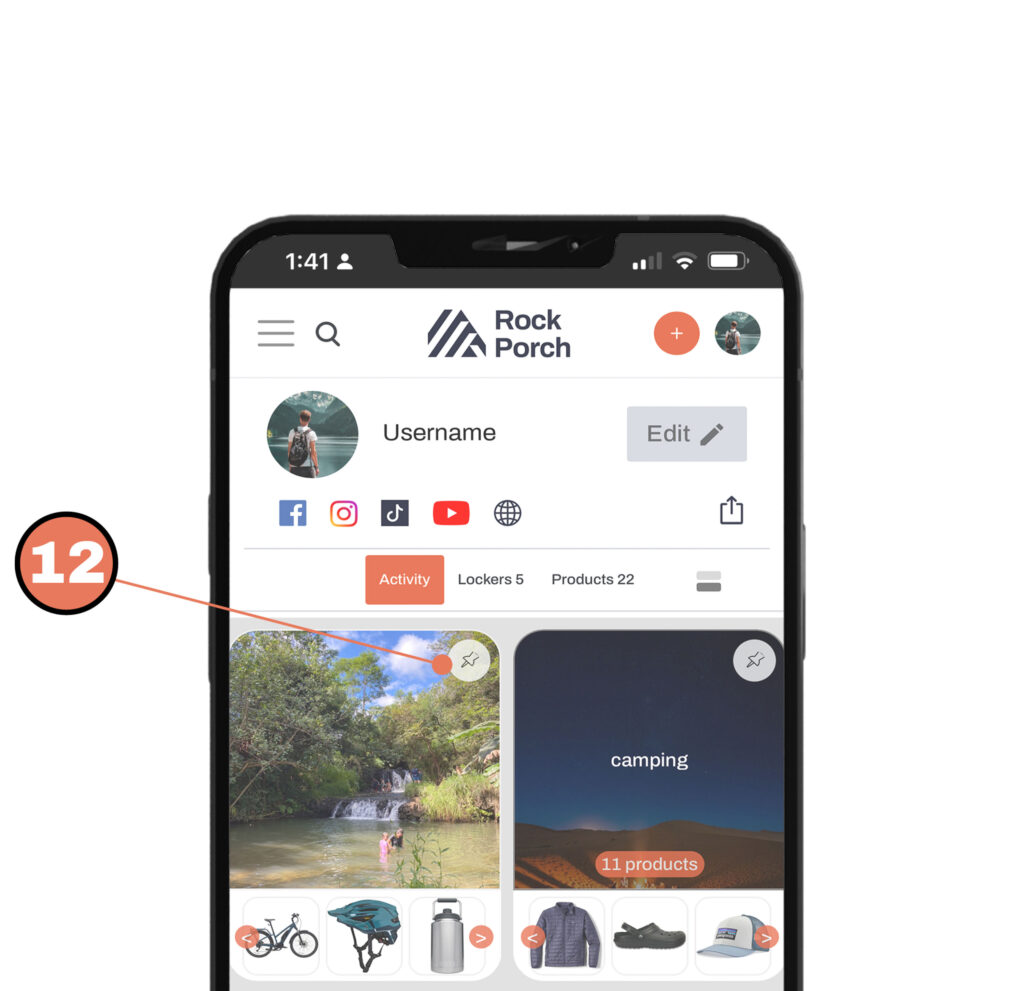

Locker
This is an example of a locker that pertains to everything Health and Fitness. Get creative with your locker names, as they define the products that reside within them.
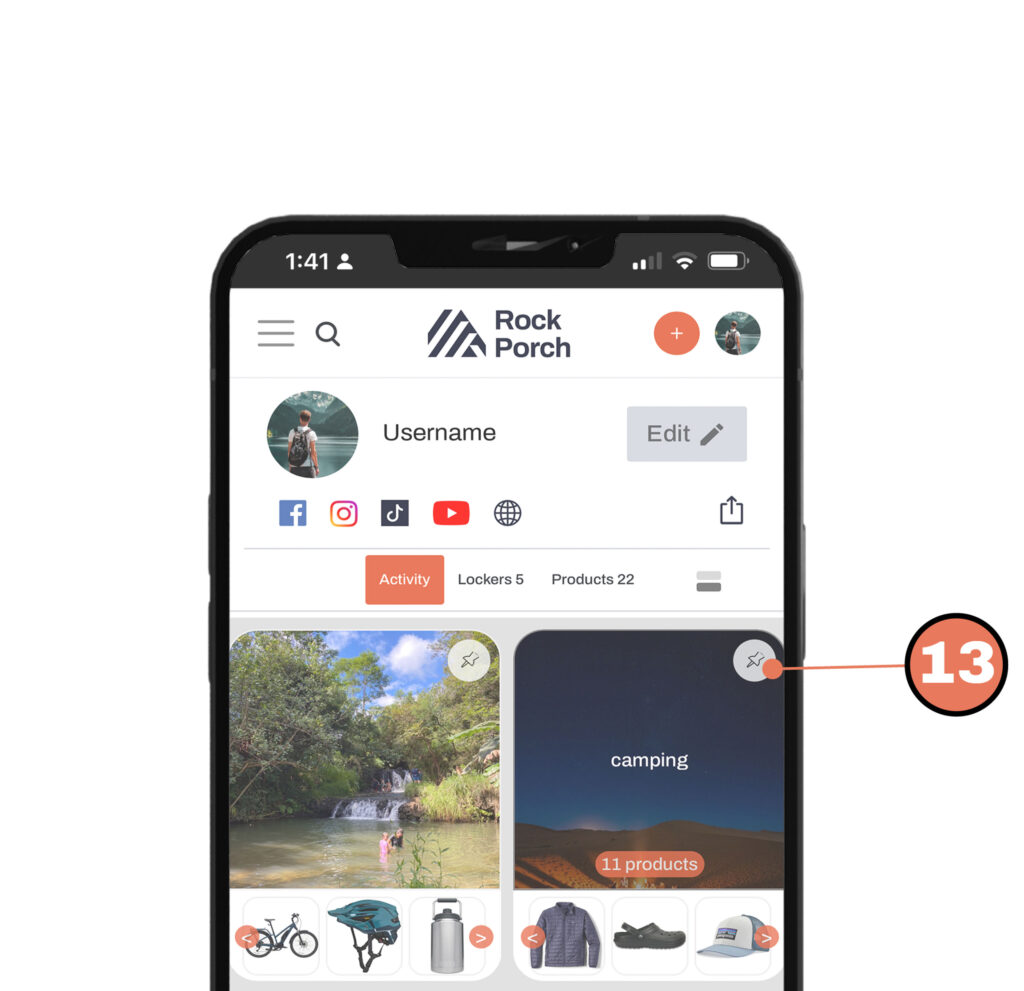

Product/Image Post
This is an example of a general post, which is different from a locker. As you can see, the lockers on this grid have a title which differentiates them from general posts.
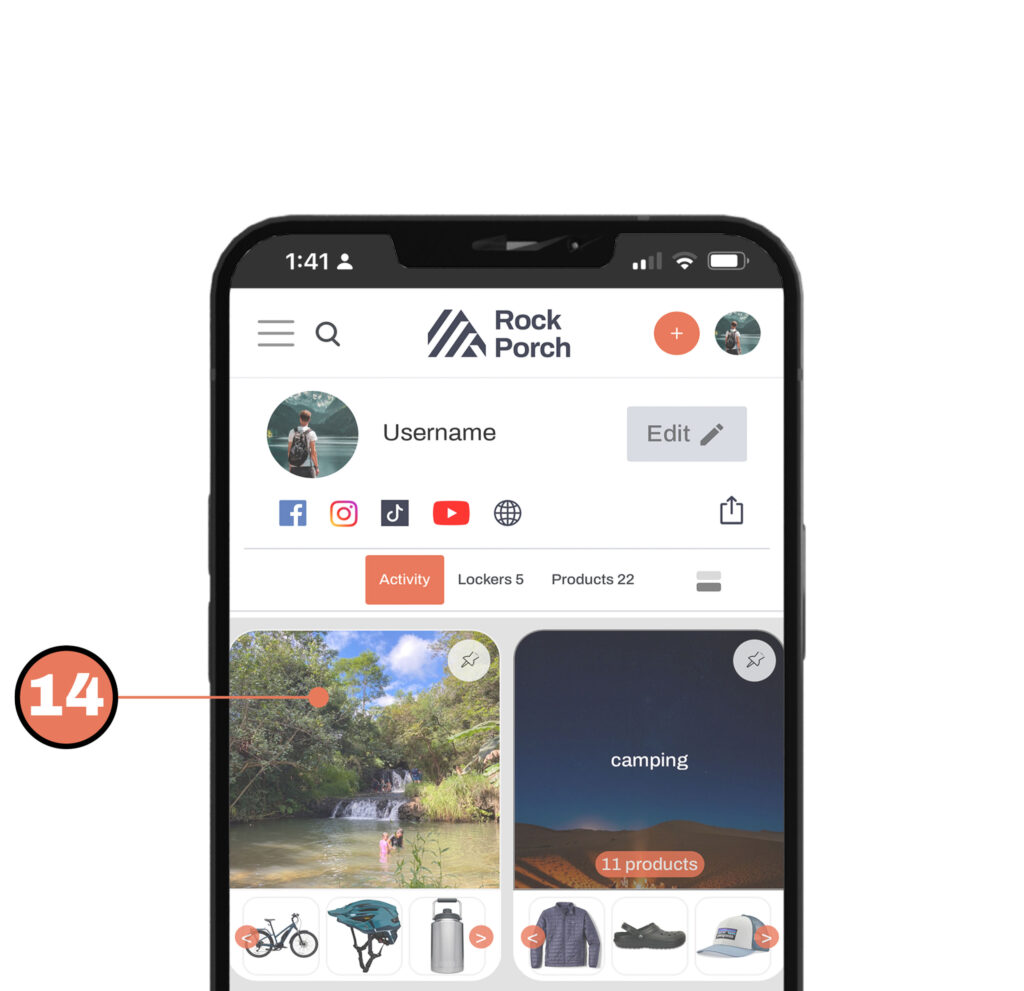

Activity Tab
This tab shows all of your latest posts. Whether it’s a product, a general post, or a new locker, they will list in a “most recent” fashion unless you pin posts to show up first.
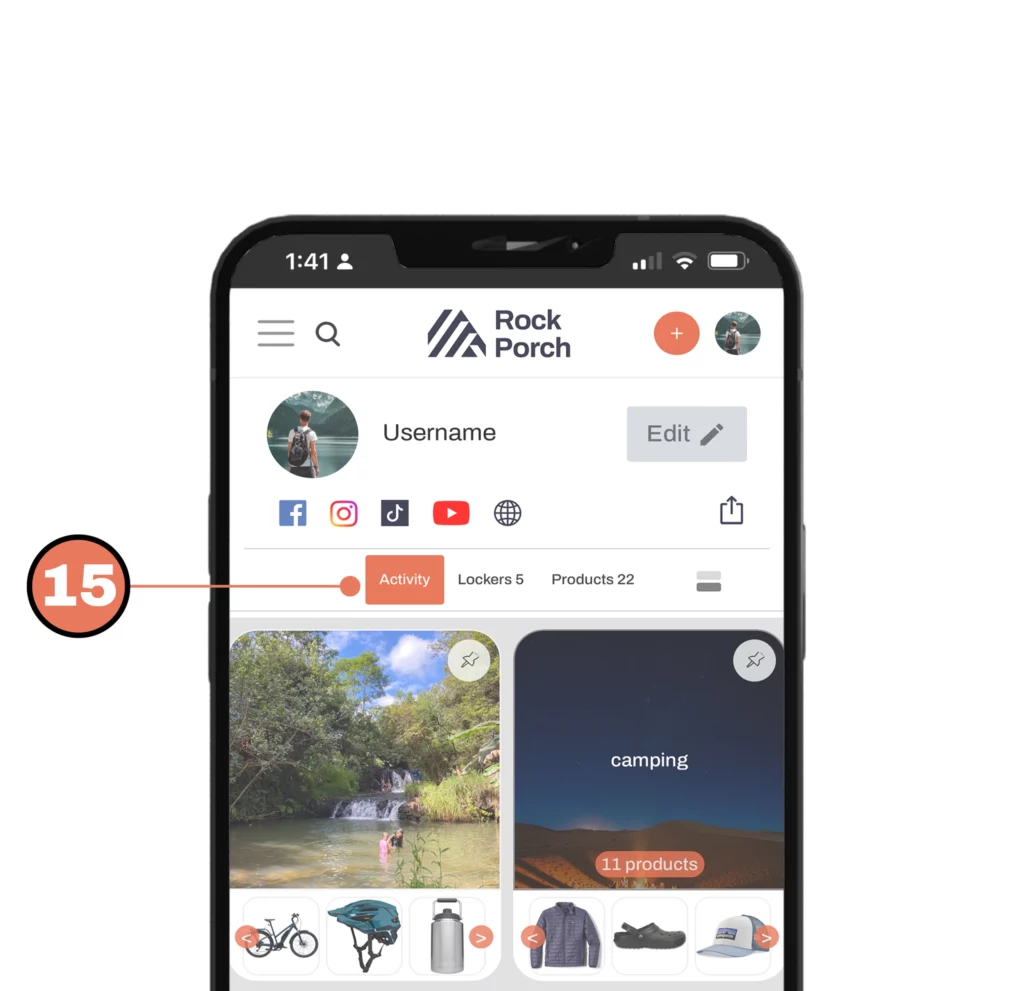

Social Links
Update your profile with your social links so people can directly locate your pages on any platform directly from your RockPorch profile page. This allows you to also post to any of these platforms directly from the RockPorch platform.
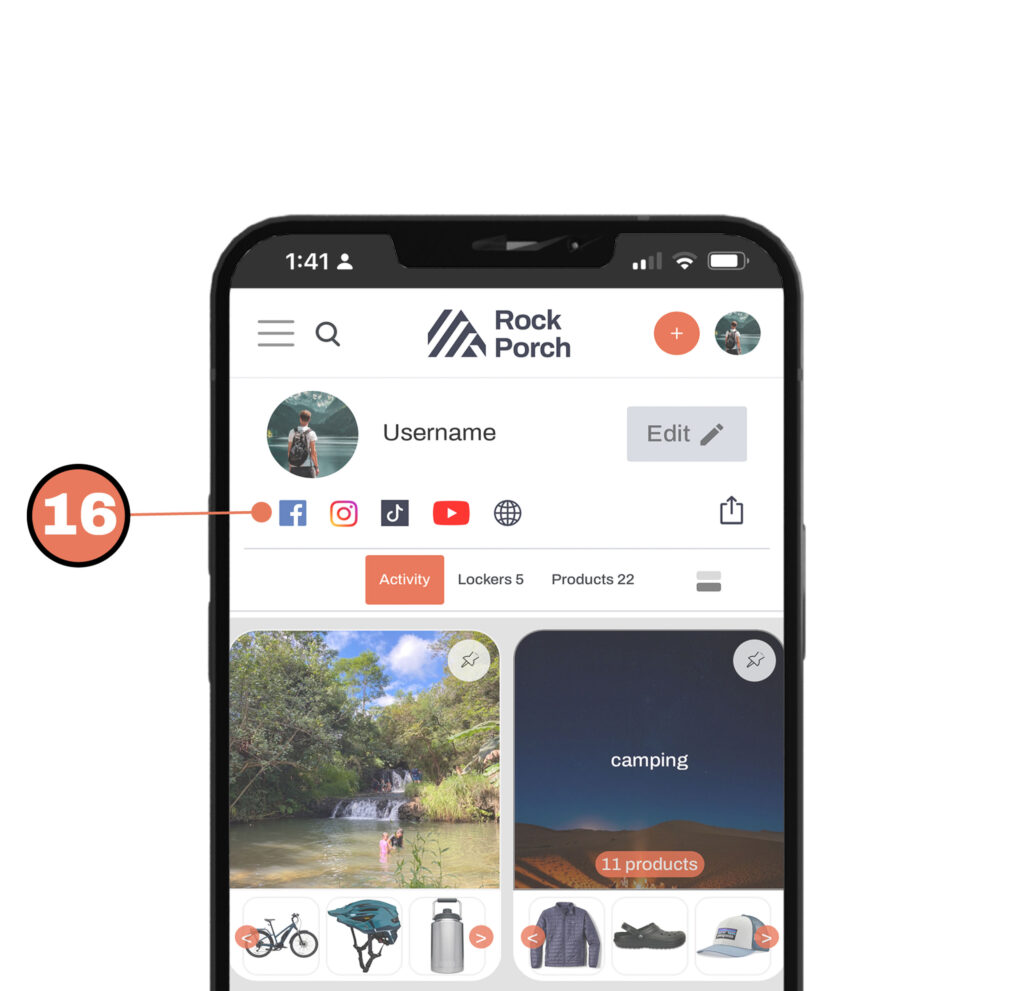
Promote Your Page
Make RockPorch Visible to Your Followers
Your audience doesn’t know where to find your gear unless it’s visible! Be sure to include a link back to your RockPorch page in social media bios, LinkTrees, or your website.
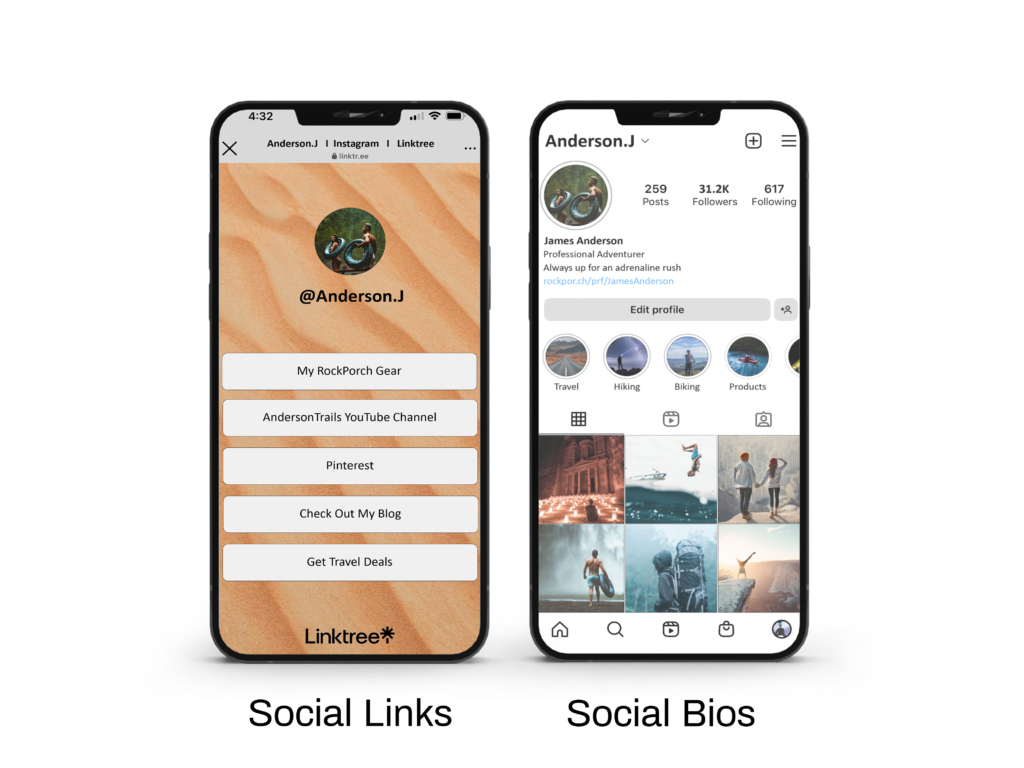
Remind Your Audience About Your Offerings
Consistent posts that remind your audience where to find all your favorite gear helps your page gain traction. Use Instagram posts, YouTube Videos, and Instagram stories to refer people back to your RockPorch page.
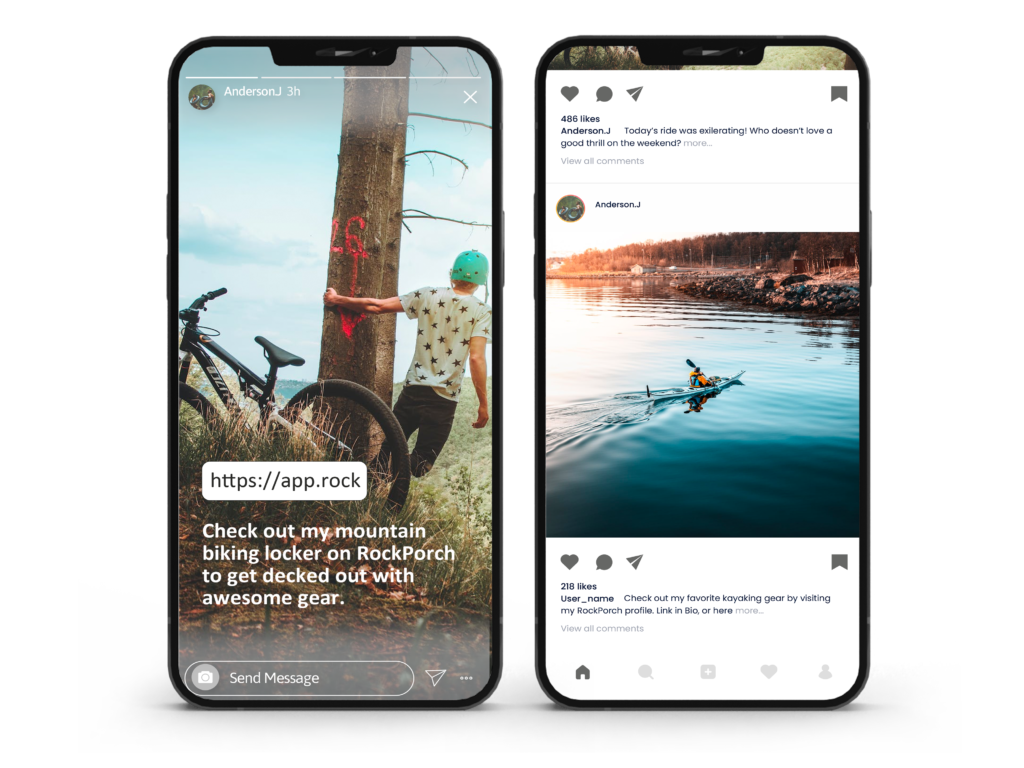
Use Your Links

Instagram Stories
Using product and brand links in Instagram stories is one of the most effective strategies. You can do this subtly by simply pasting a product or brand link on top of a story making reference to the brand or product. The best strategy is to provide some value through a gear review and a product link or tell people about a current or upcoming sale and provide a merchant link.
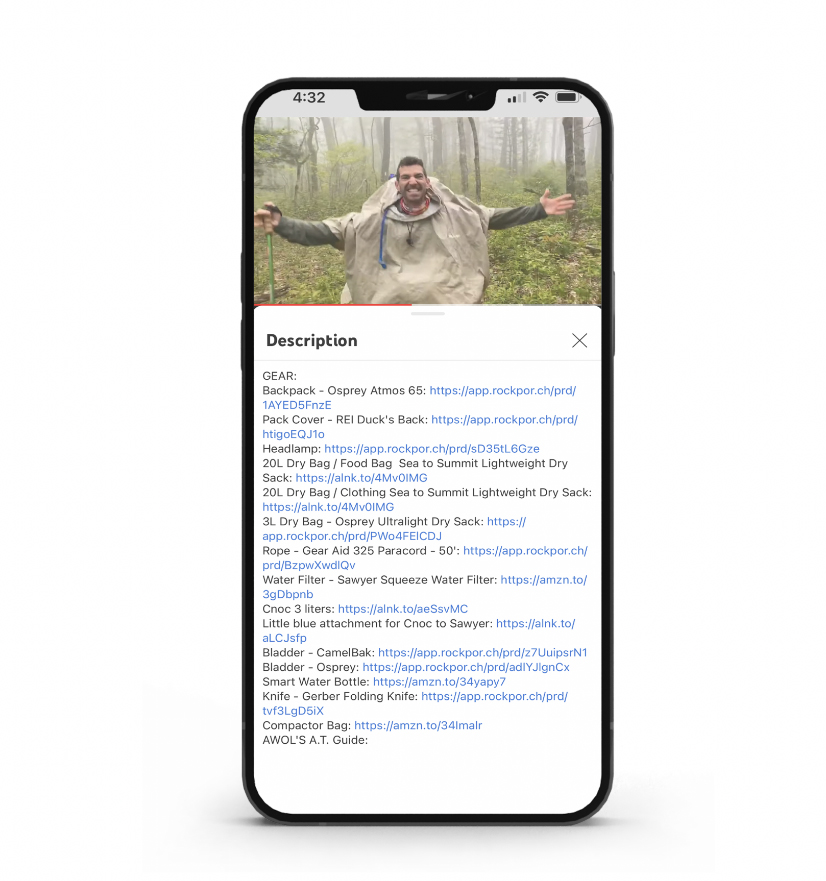
YouTube Channel
Everyone knows it – YouTube moves product! Always include RockPorch product links in the copy of your YouTube videos.
- Pro Tip
If you’re using Amazon Affiliates, look at our commission rates compared to theirs. It’s not even close. Don’t sell yourself short, get paid more for your referrals!
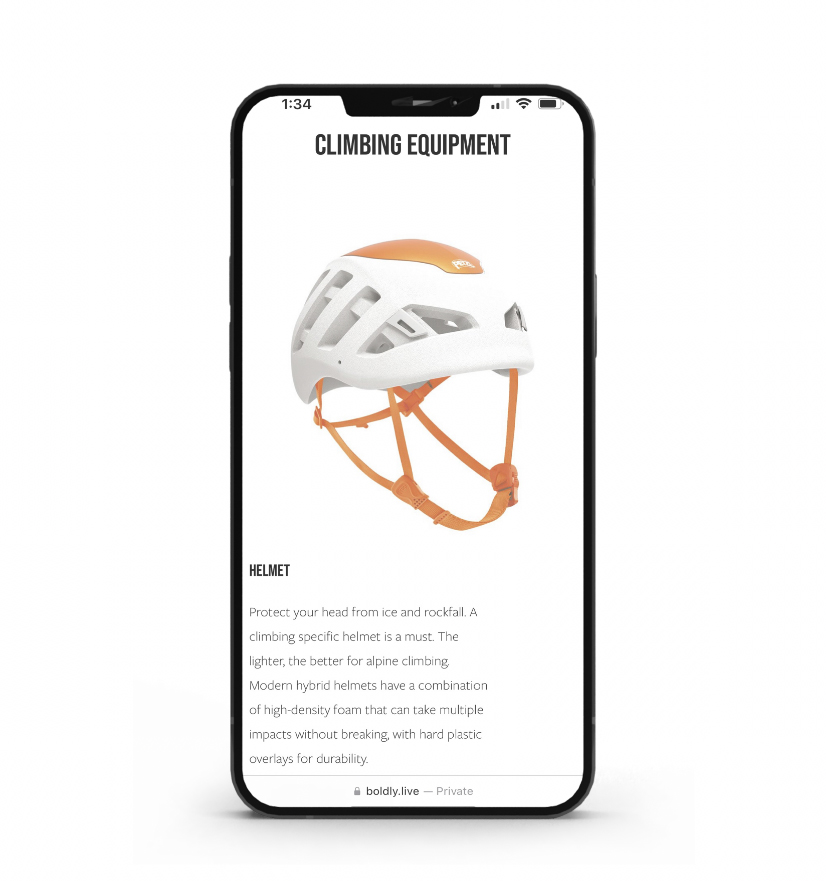
Website & Blog
We’ve made it easy to run an affiliate program on your blog. Historically, you had to manage 10 different networks, apply to every brand and wait months for an approval (or get denied). We did all the work for you and consolidated the process so you can spend less time finding links, and more time creating content.
- Pro Tip
Not a coder? No problem. Our embed tool makes it easy to embed product images, locker images, and product links straight into the code of your site.
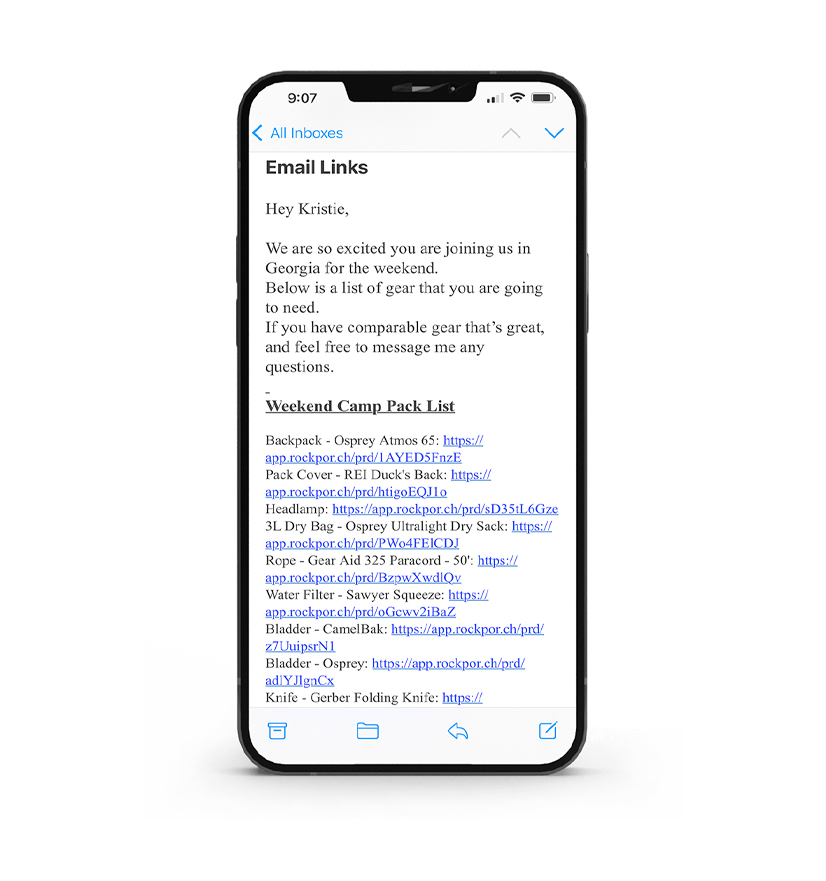
Email Campaigns
If you have a strong email list, and you’re not sending regular emails with commissionable product links, you’re missing out on a tremendous opportunity. Start today and use our product links in your next email campaign!
- Pro Tip
If you’re a guide or outfitter that sends out gear lists, this is a great way to share that list and earn a commission on the products bought by your clients.

DMs & Text Messages
How often are you asked about gear? All the time, I’m sure. Simply respond with a product link from RockPorch so you earn credit for that referral. It’s as easy as going to My Products, click the three dot menu, click share and provide the link.
FAQs
Affiliate marketing is an arrangement where publishers earn commissions through referrals by promoting other websites content, typically products or services.
RockPorch has agreements with brands and retailers to pay commissions for sales referred to the brand by RockPorch and its Creators. When someone clicks on a RockPorch link and makes any purchase within the allowable time window (even a different product than your link), RockPorch will record that sale and remit a commission to the Creator. By the way, that time window can be as long as 30 to 60 days for some brand partners.
No! It’s absolutely free and there is no impact to the end consumer. Our software platform is free for Creators once you’re accepted and any links/ products you promote, the customer pays the same price if they got there without your referral.
The most important criteria is that you create relevant and consistent content. There are no minimum audience requirements, follower count, or anything like that. Our team will decide whether you are a fit or not. If not, we’ll tell you why and what you need to work on.
We pay commissions every month. As long as you have over $20 of commissions, you will receive funds directly to your PayPal!
Once you drive traffic to our brand partners site, you will earn a commission on anything they buy within the allowable time window, so long as the consumer does not click on any other affiliate link from somewhere else.