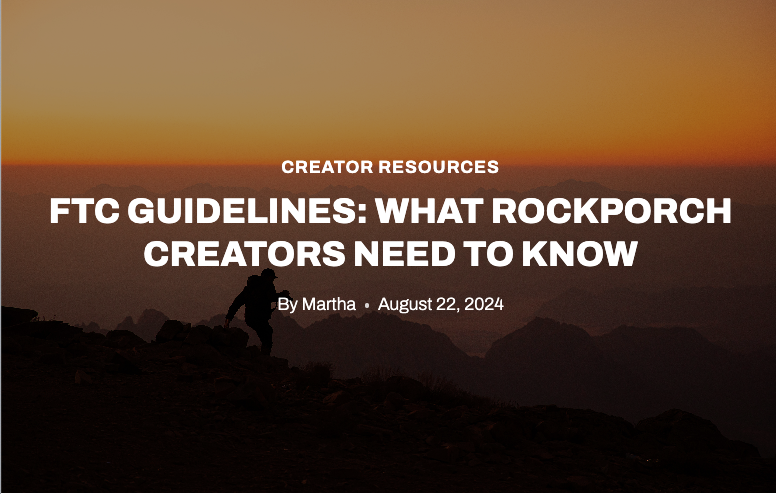Now You Can Create Content that Helps you Earn More, Without All The Guesswork
RockPorch 101
Getting Started with RockPorch: Profile Setup and Monetization Strategies
Elaine, your dedicated creator manager at RockPorch, walks through the process of optimizing your affiliate links for maximum impact. In this fast-paced tutorial, Elaine shares expert tips on navigating the RockPorch platform, from signing up to leveraging brand partnerships.
Watch Time: 2 minutes
RockPorch 201
3x Your Earnings with Instagram Monetization Strategies
Learn how to maximize the performance of your links, from saving links to leveraging brand partners and current deals. Explore real-life success stories and discover tactics for generating sales through effective linking strategies, including leveraging Instagram features like mini chat profiles and FAQs.
RockPorch 203
How to Optimize your YouTube Channel for Monetization
In this video, see how Creators like Pack and Soul, who grew from 800 to over 4,000 followers, and made close to $10,000 through strategic product placements and shoppable categories. Discover how to organize your product listings and utilizing passive income opportunities like our “Refer a Creator” program.
Watch Time: 3 minutes
RockPorch 204
Master TikTok Monetization Strategies: Boost Sales and Engagement! 📱
Unlock the secrets to TikTok success. In this video, we’ll dive into the top TikTok strategies to help you enhance your presence and drive sales. Discover how our creators optimize their LinkTrees to feature must-have gear, and learn how to analyze your analytics to boost conversions. Whether you’re a seasoned creator or just starting out, these tips will take your TikTok game to the next level!
Watch Time: 4 minutes
Think You Need a Huge Following to Succeed? Think Again
Do you believe you need thousands of followers to make money as a Creator? Think again!
In this inspiring chat with RockPorch Creator, Deita Harris, we break down the truth about how to become a content Creator and make money without a huge following. Whether you’re a dog lover, adventurer, or storyteller, there’s a place for you in today’s Creator economy.
Watch Time: 60 minutes
Turn Your Story Into Your SuperPower & Take Control of Your Creator Business
Ready to take control of your personal brand and turn your passion for the outdoors into a thriving career? 🌿
Join us as we cover:
✅ What personal branding really means and why it matters
✅ How to define your why, values, and strengths to craft a unique brand identity
✅ Strategies to create content that showcases your expertise and personality
✅ Proven tactics to grow your audience and build an engaged community
✅ Common pitfalls to avoid and how to stay consistent
Watch Time: 60 minutes
From Side-Hustle to Full-Time: Transform Your Passion Into a Thriving Outdoor Creator Brand
These visionary RockPorch Creators reveal the strategies that helped them connect with audiences, land dream partnerships, and build financially free lifestyles – all while staying true to their passion for adventure. Perfect for aspiring and established Creators alike, this session is packed with actionable tips, motivating insights, and everything you need to elevate your journey from side-hustle to a thriving, full-time Creator brand.
Watch Time: 60 minutes
Ready to crush your Black Friday/Cyber Monday (BFCM) with less effort and more results? Watch now.
This live-recorded virtual event dives into powerful strategies to help you streamline your approach, boost conversions, and make the most out of the biggest sales event of the year—without feeling overwhelmed.
Watch Time: 51 minutes
Unlock Your Next Paycheck with Tripadvisor: Proven Affiliate Strategies
Join Allison Farley in this RockPorch exclusive webinar, where we dive into how content Creators can boost their income using Tripadvisor’s affiliate program. Learn tips and strategies to monetize your travel content, build authentic partnerships, and increase your revenue while staying true to your audience.
Watch Time: 32 minutes
Breaking Into Brand Deals: Insights from Top Outdoor Creators
In this session, they share insider tips on how to maintain authenticity and trust with your audience while working with brands, the importance of clear communication with partners, and strategies for integrating sponsored content naturally into your everyday adventures.
Watch Time: 45 minutes
Unlock YouTube Success: Monetize Without Millions of Followers
A candid chat with RockPorch Creatorpreneur™, adventure filmmaker, and all-around radass Nick Greene from @PackandSoul. Nick will be uncovering all he’s learned about successfully monetizing his YouTube content… even without having a huge following.
Video and Photo Creator Pros Share Their PPC Insider Tips and More
Webinar featuring adventure photographers, filmmakers and content creators, Amanda & Patrick from Rugged Destinations. Learn how they authentically connect through passion-driven content and earn more with stellar monetization strategies.
Watch Time: 45 minutes
How to Share Links in Instagram Stories
Learn how to add and share a RockPorch commissionable link on Instagram stories. TIP: it’s always a good idea to create a “Products” highlight (or similar), and add your story to your highlight so it can continue to live on your profile page and is easy to find!
Worried using links makes you come across as a product-pusher? You’re Not Alone!
Learn ways to embrace the power of genuine audience connections. So you can showcase your love for your passion, empower your audience with valuable recommendations and inspiration for their own adventures, and turn your passion into profit!
Saving Commissionable Links
Learn how to save your commissionable links inside the RockPorch platform so you never have to re-create your go-to links again!
Watch Time: 1.5 minutes
RockPorch Lockers
A locker is a like an Amazon Storefront, with a SOUL! Learn how to store and share all your gear and product recommendations in an organized fashion.
Watch Time: 5 minutes
Sharing Brand Partner Links
Do you have a specific sale or deal that a brand partner is running that you want to share and earn commission on? Here’s how you can do that!
Watch Time: 2 minutes
Refer A Creator to RockPorch and Earn Commissions
Send your personal Creator referral link and earn commissions from your referrals’ sales for a year!
Watch Time: 1.5 minutes
Products Aren’t Showing Up in My Saved Links
Learn why sometimes a product you’ve created a link for isn’t showing up in your products list. (It’s not you… Or us… It’s them 😉)
Watch Time: 2 minutes
Find Brand Partners and Commissions
Find out where you can find all of our Brand Partners listed on your RockPorch creator dashboard and the commission rates you earn from each brand.
Watch Time: 1.5 minutes
Creating a Commissionable Link
Learn how to create a RockPorch commissionable link on desktop.
Watch Time: 2.5 minutes
Faster Linking with the RockPorch Browser Bookmark Tool
Hate wasting time clicking back and forth between RockPorch and brands’ browser tabs to generate links… especially on your phone? Now, you can use the RockPorch Browser Bookmark Tool to create a link straight from the brand’s site 🔥.
Watch Time: 2.5 minutes